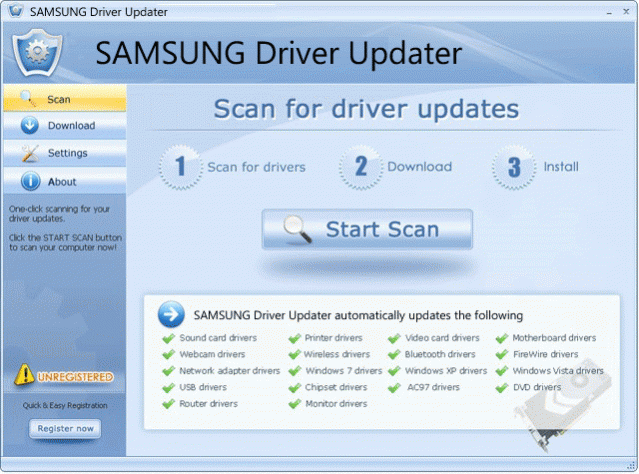SAMSUNG Driver Updater 3.2
Free Trial Version
Publisher Description
SAMSUNG driver updater is essentially a piece of software which enables your PC to communicate with your PC or device. With the launch of new operating systems such as Windows 7 peripheral devices such as your printer or scanner will require SAMSUNG driver updater to keep working. Therefore, it is important to keep your drivers up-to-date whether doing it manually or using software such as SAMSUNG driver updater to automate this often tedious process.
How Does a Driver Updater Fix My SAMSUNG Drivers?
SAMSUNG Driver Updater will instantly resolve your SAMSUNG driver problems by scanning your PC for outdated, missing or corrupt drivers, which it then automatically updates to the most compatible version.
Why Choose to Download Our SAMSUNG Driver Updater?
Industry Leading Scan Technology. Using the most accurate and comprehensive Driver Scanning Engine (DSE) in the world, SAMSUNG Driver Updater is built from the ground up using the latest technology with over 10 years' experience in the driver scanning/detection industry.
Machine Intelligence. SAMSUNG Driver Updater identifies your specific computer to provide you with the most accurate SAMSUNG drivers available. Manufacturers supported by Drivers Updater include: DELL, HP, Compaq, Gateway, and more.
Wide system compatibility. SAMSUNG Driver Updater is guaranteed to be fully compatible with all versions of Windows including Windows 7.
How Do I Download SAMSUNG Driver Updater?
Step 1 -> Click the "Start Scan" button to scan your SAMSUNG drivers and find the outdated SAMSUNG drivers automatically.
Step 2 -> After scanning, the outdated SAMSUNG drivers will be found. Click the "Download" and "Install" to update your SAMSUNG drivers.
We Promise to Offer a Money-back Guarantee
We want you to be happy with our SAMSUNG Driver Updater, so if for any reason you are not completely satisfied we offer a 15-day full money-back guarantee.
About SAMSUNG Driver Updater
SAMSUNG Driver Updater is a free trial software published in the System Maintenance list of programs, part of System Utilities.
This System Maintenance program is available in English. It was last updated on 22 April, 2024. SAMSUNG Driver Updater is compatible with the following operating systems: Windows.
The company that develops SAMSUNG Driver Updater is Blue Apple Culture communication Co., Ltd.. The latest version released by its developer is 3.2. This version was rated by 1 users of our site and has an average rating of 4.5.
The download we have available for SAMSUNG Driver Updater has a file size of 2.10 MB. Just click the green Download button above to start the downloading process. The program is listed on our website since 2017-09-01 and was downloaded 1,260 times. We have already checked if the download link is safe, however for your own protection we recommend that you scan the downloaded software with your antivirus. Your antivirus may detect the SAMSUNG Driver Updater as malware if the download link is broken.
How to install SAMSUNG Driver Updater on your Windows device:
- Click on the Download button on our website. This will start the download from the website of the developer.
- Once the SAMSUNG Driver Updater is downloaded click on it to start the setup process (assuming you are on a desktop computer).
- When the installation is finished you should be able to see and run the program.